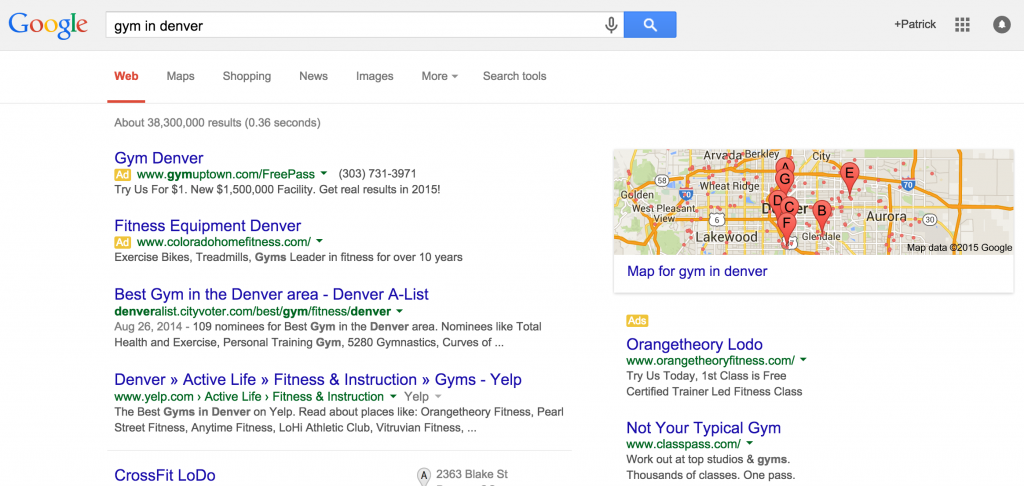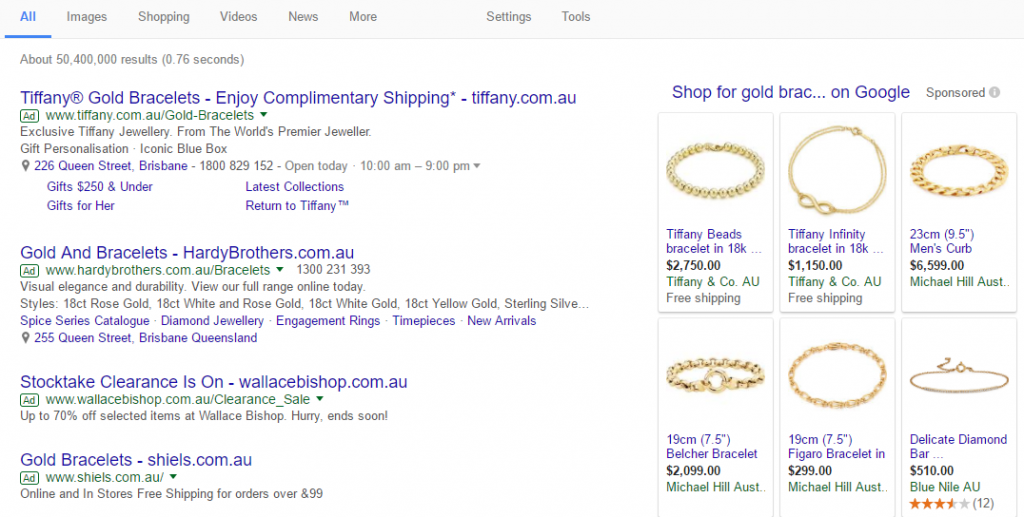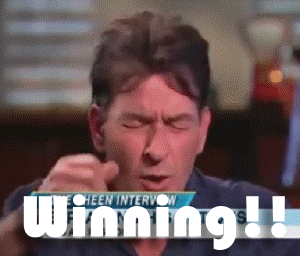-
Traffic
Get More Traffic
SponsoredLinX offers a number of different services to help drive more qualified traffic to your website. Google Ads Management Search Engine Optimisation Microsoft Ads Facebook Advertising Google Ads Mobile“SponsoredLinX are a rarity in today’s market place, they promise a lot but deliver more. Our business has grown by over 400% in one month; we are amazed at the difference they have made.”
-
Conversion
Convert More Leads
Our second step is making sure that your website is able to convert the traffic you receive into leads for your business. Optimising your website to convert more leads is important to a profitable campaign. Web Development Convertopages Do It For Me eCommerce Social Media Posts“I just want to say thank you! The changes that you have applied in our AdWords campaign have definitely seen an improvement on click quality and sales for HippityHop.”
-
Retention
Retain Your Customers
As you build up a customer base you need to make sure to keep engaged and retain your relationship. LinX App“SponsoredLinX fully redesigned our main company website with a fresh, clean and professional look. The ‘Google friendly’ web design were part of the fantastic ongoing service we received.”

Back To Basics With AdWords
Let’s get back to basics with AdWords! Below we’ll discuss how they work, and how to use them to best effect. We’ll give a brief introduction to the concept of AdWords and lastly how Google ranks ads.
So, what is Google AdWords? Simply put – AdWords is an auction. Advertisers compete against one another in the auction to have their ads appear when people search for particular keywords. In today’s blog, we’ll get into the details of the auction and how to make yourself more competitive.
AdWords is Google’s Online Advertising Program
Google AdWords is a marketing platform. It may also be referred to as pay-per-click advertising. Pay-per-click, or PPC, just means that you pay for certain keywords. When those keywords or some variation of them are typed into the search engine by a user, your ad comes up. If the user clicks on your ad, you have to pay the agreed upon amount. AdWords is set up on a bidding platform where different keywords are sold at different rates. The more competition, the higher the price for a keyword.
On the search engine results page or SERP, there is generally anywhere between 2 and 8 advertisements that will show up for a certain keyword. These sit above and below the organic search results, which is part of SEO, a topic for another day.
How AdWords works, though, is not quite so straightforward. There are actually a lot of different factors that are in play as to what keywords you could or even should use; how high or often your ads will show; as well as how much you will pay for them.
To begin, you need to choose your keywords. You will want to use keywords that are relevant to your business. You should choose those that your target customers will most likely use to find your business. For example, if you sell gold bracelets, then you may want the keyword phrase “gold bracelet.” You may even want to add actions or other limiters, such as “buy gold bracelet”, or “gold bracelet online”.
It is very probable that you won’t be the only person who wants to use a keyword. When someone else wants to use a keyword, you have to bid on it. You must have a winning bid to actually secure the keyword. For lesser used words, you can usually get a great deal, but if you are going after highly valued key terms, such an “insurance,” you may have to pay a hefty amount. So, choose your keywords carefully and know when to back away from bidding that is getting too high.
The actual amount of the bid isn’t the only thing at play here, though. Google is, after all, a search engine. They are interested in quality. So, they will look over your ads and score them. If you have great ads but a lower bid than someone with bad ads, then you could still very well win the bid.
One thing to remember about Google AdWords is that it is like a secret auction, where you are bidding for the right to demonstrate your product or service to people as they identify their need for it.
The best part is, when you win a bid, you only actually pay when a user clicks on your ad in the search results. Winning!
So, What Are Your Specific Goals?
You need to work out exactly what your goals are before spending any money on AdWords or making use of an online marketing company like SponsoredLinX. Here, we make sure that our clients have very specific goals. Do you want more brand awareness? Do you want more leads? Or more orders?
You may even want to target a specific product or service. A popular one; a lagging one; a new offering or one with the most margin. Depending on your budget, you may want to focus in on just a few of these.
It’s important you know what you want out of AdWords before starting to make use of them. When you get into your car you should know your destination – it’s the same with online marketing.
Where Will Your Ads Appear?
Ads can appear above or below search results on Google Search. They can show up beside, above, or below search results on Google Play, Google Shopping and Google Maps, including the Maps app. The area in the middle of a Google search result is called “Organic”. The area on the top where it’s marked “Ads” are the areas where Google places ads related to the search term.
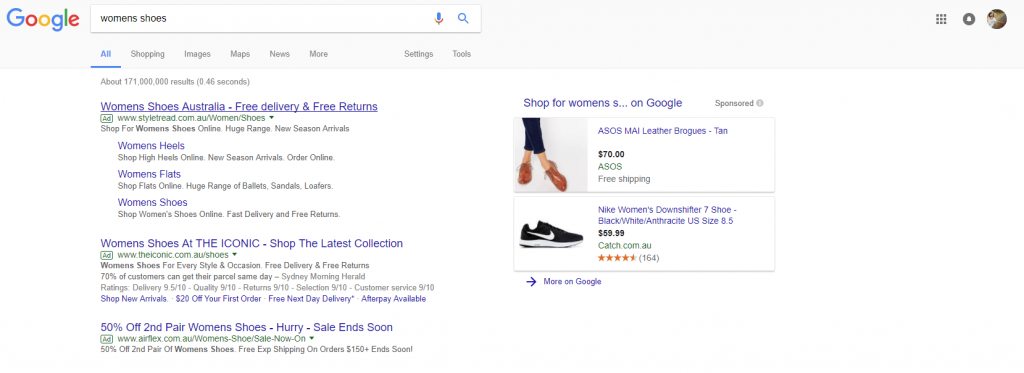
There’s also Google Search Partners to consider.
Search partners extend the reach of Google Search ads to hundreds of non-Google websites, as well as YouTube and other Google sites. On search partners sites, your ads can appear on search results pages, on-site directory pages, or on other pages related to a person’s search.
And then there’s the Google Display Network, otherwise known as the GDN.
The Display Network consists of a huge range of websites that have nominated themselves as being available to advertise Google ads. There are millions of these worldwide, including private businesses, news and information websites, mobile sites and apps – as well as Google properties such as Google Finance, Gmail, Blogger and YouTube.
If you’ve ever seen an AdWords ad on your favourite website or in your Gmail account and wondered how it got there, now you know. Websites like these are part of the Google Display Network.
Your ads can appear on websites based on the targeting methods that you choose. On the Display Network, there are several ways to target your ads:
- Choose keywords and topics related to what you offer
- Select specific websites or pages
- Choose specific audiences based on their interests, demographics or whether they’ve visited your website before.
How Google Ranks Ads
Ad position is the order in which your ad shows up on a page. For example, an ad position of “1” means that your ad is the first ad on a page. In general, it’s good to have your ad appear higher on a page because it’s likely that more customers will see your ad.
And as we discussed earlier, ads can appear on the top or bottom of a search results page. Ensuring your ad sits in Position 1 or 2 gives you the best chance to be seen and clicked.
Note that the “average position” is a metric best suited for checking your progress on the Search Network. Because of the diversity of websites on the Display Network, the average position may be less useful for optimising for display performance.
How Is Ad Position Is Determined?
The ad auction is how Google decides which ads to show and how they’re positioned. Your Ad Rank determines the ad position you win in the auction.
Your Ad Rank is a score that’s based on your bid, auction-time measurements of expected click-through rate, ad relevance, landing page experience, and the expected impact of extensions and other ad formats.
To improve your ad position, you can:
- Increase your bid
- Improve the quality of your ads
- Improve the quality of your computer and mobile landing page experience
Better Ads Mean Better Ad Rank
Every time someone does a search that triggers an ad that competes in an auction, Google calculates an Ad Rank. By improving the following factors you can help improve the quality components of your Ad Rank:
- Your ad’s expected click-through rate: This is based in part on your ad’s historical clicks and impressions (adjusting for factors such as ad position, extensions, and other formats that may have affected the visibility of an ad that someone previously clicked)
- Your ad’s relevance to the search: How relevant your ad text is to what a person searches for, and-
- The quality of your landing page: How relevant, transparent, and easy-to-navigate your page is

Now that we’ve covered how ads rank, here’s why your-
Ad Quality Matters
The quality components of Ad Rank are used in several different ways and can affect the following things:
Ad auction eligibility: Having better quality components typically makes it easier and cheaper for your ads to enter an auction. Our measures of ad quality also help determine whether your ad is qualified to appear at all.
Your actual cost-per-click (CPC): Higher quality ads can often lead to lower CPCs. That means you pay less per click when your ads are higher quality.
Ad position: Higher quality ads often lead to higher ad positions, meaning they can show up higher on the page.
Your keyword’s ad position bid estimates: Higher quality ads are typically associated with lower first-page bid estimates, top of page bid estimates, and first position bid estimates. That means you’re more likely to get your ads on the first page of search results with a lower bid when your ads have high-quality components (expected CTR, ad relevance, and landing page experience).
Eligibility for ad extensions and other ad formats: Ad Rank determines whether or not your ad is eligible to be displayed with ad extensions and other ad formats, such as site links. Once again, being in Position 1 or 2 qualifies you for ad extensions, such as your location with a click-through to Google Maps, a phone number or some unique call-outs.
In a nutshell, higher quality ads typically lead to lower costs, better ad positions, and more advertising success. The AdWords system works best for everybody—advertisers, customers, publishers, and Google—when the ads Google shows are relevant and closely matching what customers are looking for.
Improving your Ad Quality is therefore essential, but how does one improve their quality?
Don’t worry, I’m here to help!
In AdWords, the best performing ads are usually the ones that people find the most relevant. Think about how you search and surf the web: You tend to ignore things you aren’t interested in and focus on those that are relevant to you.If you’re really in need of some new work socks before you end up at the office or worksite in thongs, you’ll probably ignore the ads for baby socks, long socks or sock puppets
If you know what your customers are looking for, you can focus on making your campaigns, keywords, ads, and landing page more relevant to them, making customers more likely to click your ads.
Here are several things you can do to make your ads more relevant to your customers:
Number 1. Create very specific ad groups
Each ad group within your campaign should focus on a single product or service so that your ads appear more relevant to customers. Your sock-loving customer is more likely to click an ad about work socks than a generic ad about clothing. Relevance tends to lead to higher quality ads, and being specific is one way to become more relevant.
For example: If your store sells different types of socks, think about creating ad groups for each of those different sock packages, like one ad group for mens socks, an ad group for women’s socks and another for your bamboo socks.
Number 2. Choose your keywords carefully
Include specific keywords that directly relate to the specific theme of your ad group and landing page. It’s often more effective to use keywords that are two or three words long instead of just single words.
For example: If you’re selling sock bundles, some keywords you might consider are “bamboo sock bundles” or “mens sock pack.” Generic keywords like “socks” or “packs” probably aren’t effective because they’re way too general.
Number 3. Include keywords in your ad text
Include your keywords in your ad text (especially in your ad’s headline) to show people that your ad is directly relevant to their search. When people see their search terms in your ad text, it shows them that your ad is probably relevant to what they’re searching for.
For example: If you’re trying to sell a bamboo sock bundle, and you have a keyword that says “bamboo sock bundle,” your ad text should also say “bamboo sock bundle”
Number 4. Create simple, enticing ads
What makes your product or service stand out from the competition? Highlight these important differences in your ad. Do you offer free shipping? Do you have certain items on sale? Be sure to describe any unique features or promotions that you offer.
Number 5. Use a strong call-to-action
Your ad text should have a strong call-to-action. A call-to-action encourages users to click on your ad and helps them understand what they can do once they reach your landing page. Try basic and easy to follow call-to-action words like Buy, Sell, Order, Browse, Find, Sign up, Try, Get a Quote.
Number 6. Test out multiple ads
Experiment with different offers and call-to-action phrases to see what’s most effective for your advertising goals. Google by default automatically rotates ads within an ad group and shows the better-performing ad more often. Over time, you might see that certain ads will perform better than others and show you which ad text is more effective.
And lastly, number 7. Regularly review your campaign performance
Test and tweak your campaigns to get the results you want. Review your ad performance to help figure out the best ways to achieve your goals. As you watch your ads over time, you might notice changes to your click-through rate or conversion rate. For example, if you find that customers aren’t responding to a particular call-to-action in your ad text, remove that ad and try something else. It’s all about experimenting!
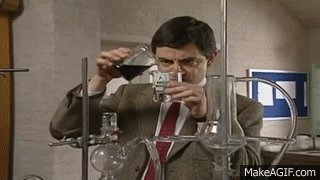
So there you have it, a complete rundown of how AdWords works, how to implement it, and how to make it work for your business. At SponsoredLinX, we’ve been helping businesses just like yours with AdWords management for over ten years now, and the results have been truly staggering!
Are you ready to take your business to the next level? Give us a call on 1300 859 600 today and let’s take the first step in your digital journey together!
Get A Free AdWords Health Check!
[contact-form-7 id=”8026″ title=”Blog End Form – AdWords Health Check”]